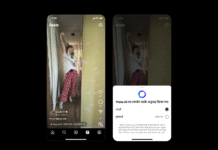Say namaste to your Hindi Google Assistant! The Google Assistant lets you have a conversation with Google to help you get things done in your world. We first brought the Assistant in Hindi to Indians in smart messaging app Allo, and today, it’s coming to eligible Android phones and will soon be available for iPhones devices too.
The Google Assistant brings together everything you love about Google, including Calendar, Gmail, Search, Photos, Maps and more. It’s your helpful dost that can answer questions, find information and more – thanks to advances in areas like natural language processing, computer vision, and machine learning.
Just hold down the Home Button or say “Ok Google” to start a conversation with your Assistant ––what will you ask first?
1. Meet your Hindi Google Assistant
The Google Assistant is truly Indian––it speaks and understands Hindi and knows the things we Indians care about: ask it to tell you a joke, or play the sound of a cow, or where to find the nearest Punjabi restaurant. Or just ask it to introduce itself:
● Mujhe koi mazedaar baat sunao
● Sabse kareeb Punjabi restaurant kahaan hain?
● Aap kya kar sakti hai?
2. Plan Your Day
Between waking up, preparing naashta, and getting yourself and the family ready, mornings can be a mad rush.Here’s where your Assistant can help. Say “Mujhe mere din ke baare mein bataao” and you’ll hear a helpful summary about your day: what’s the weather, how long you’ll be on the road to drop off your kids, and what’s next on your calendar. You can also ask your Assistant to set an alarm, and even get help with yummy recipes.
● Kal subah mujhe saat baje jagaao
● Meri kundli bataao
● Mujhe chocolate cake ki recipe dikhao
3. Get Answers
Your Google Assistant can help you get answers to big or small questions. From general knowledge questions to getting an update on your favorite cricket team or flight status, your Assistant will help with useful info about people, places, and things.
● Cricket ka score kya hain?
● Bharat ka pradhanmantri kaun hai
● Kal ka mausam kaisa hai?
4. Meet your friendly commute Assistant
Looking for a helping hand when you’re on the road to office? Your Assistant is ready to help. You can ask to find the fastest route to work, direct you to the airport, and even get help to remember where you parked your car.
● Dadar tak pahunchne mein kitna samay lagega?
● Delhi airport ke liya sabse tez raasta kya hain?
● Mujhe yaad dilaao ki maine car kahaan park kihai?
5. Snap photos and watch videos
Never miss the chance to take a great selfie. With your Google Assistant, you can launch the camera by simply instructing it. Viewing photos is just as easy – simply ask and it’ll display pictures from your Google Photos. This also works for videos; you can watch your favorite music video on YouTube without having to even tap the app:
● Selfie kheencho
● Google Play sangeet par bollywood top 10 gaane chalao
● YouTube par funny video dikhao
6. Connect with friends and family
The Google Assistant also helps to put you in touch with your friends and family. Say you’d like to ring up your mother — you can tell your Assistant to, and with your permission, it will get the right phone number from your contacts to place the call. Don’t feel like talking? Send a text message by saying “ek SMS bhejo” to your Assistant, or email a friend by saying “email bhejo”.
● Mummy ko call karo
● Daddy ko SMS bhejo “5 minutes mein pahunchenge”
7. Control your phone
With the Google Assistant, with a simple question, you can control your phone depending on where you are. For instance, you can ask to turn on the Wi-Fi or activate Bluetooth. This also works for many other settings. Say you’re on your way home in the evening and can’t find your keys in your bag. Now you can just ask your Assistant to turn on the flashlight to help you better see in the dark. And when you’re about to enter a meeting, you can activate airplane mode simply by asking your Assistant.
● Airplane mode shuru karo
● Flashlight chalu karo
● Bluetooth chalu karo
● Wifi Wi-Fi chalu karo
8 . Travel with your Google Assistant
Heading off for holiday or a business trip? With your Google Assistant, you’ll always have a travel companion in your pocket. Whether it’s finding the fastest route from your hotel to the beach, or with currency conversions––your Assistant is ready to help with your trip. It can also give you recommendations for restaurants, cafes or even karaoke bars to visit when you’re abroad. Simply ask for places nearby and you’ll see several options to get you started.
● Kolkata mein sabse acchein bengali restaurant kaunse hain?
● Mujhe ek karibi mobile phone ki dukaan dikhaein
9. Have Fun
With the Google Assistant, you can ask for a joke, check your daily horoscope, or just ask it a wacky question.
● Mujhe ek joke batao
● Kaun hai tumhara baap?
● Tum kahaan rehti ho?
10. Build actions for the Google Assistant
To be truly helpful, your Google Assistant should be able to connect you to the apps and services in your life.Developers and companies can build actions to engage with Indians through Actions on Google, the developer platform for the Google Assistant. Once an action is built, you can just say ‘Ok Google, talk to…” and access the service or content straight through your Google Assistant. You can expect to see Actions on Assistant rolling out over the next several weeks — stay tuned!
There are many other ways your Assistant can help in your world, and we’ll continue to add new actions so it gets better over time. To find out what else your Assistant can do, you can always ask “Aap kya kar sakti hai?” or look up available actions in the directory.