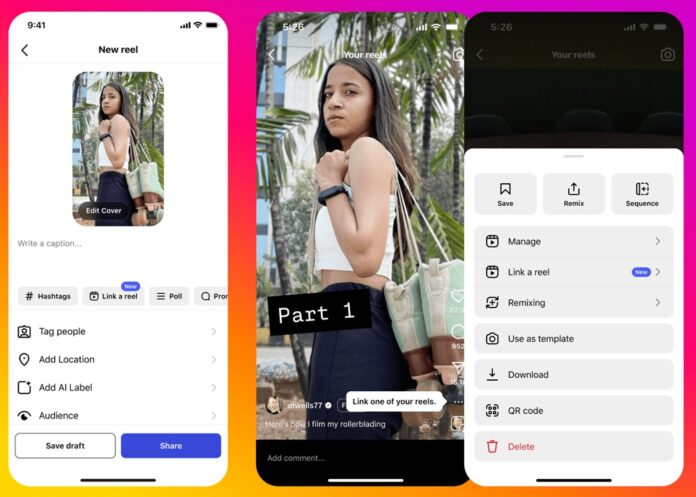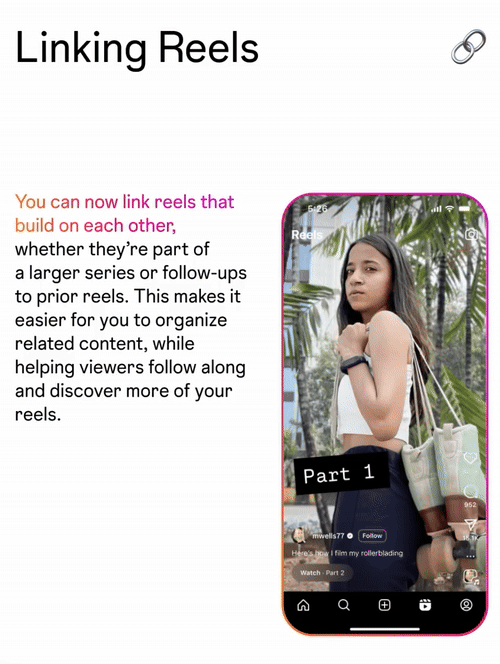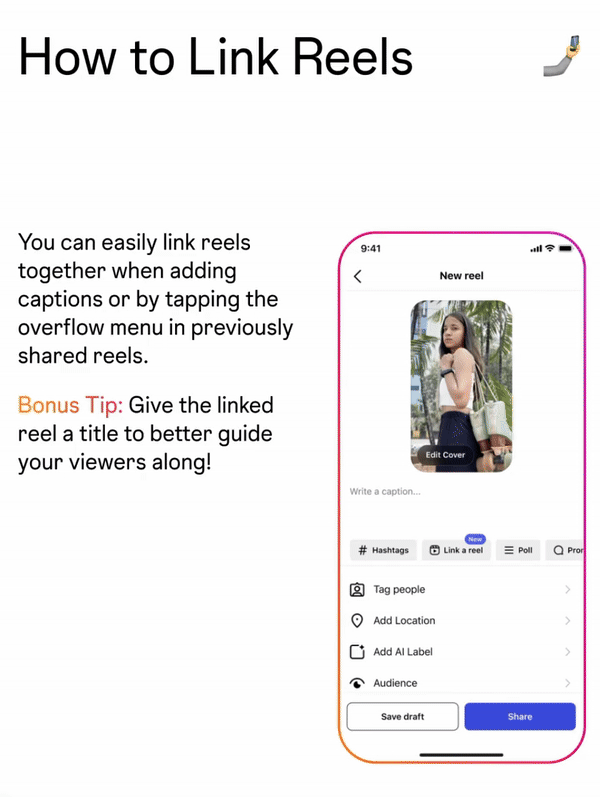Instagram, under Meta’s umbrella, has introduced an exciting update enabling content creators to chain together several Reels into cohesive “series,” making it more straightforward for viewers to track ongoing narratives or themed collections.
The platform observed a surge in users crafting content in serialised styles, fostering loyal followings for these “Reels series.” Drawing from this shift and input from creators, Instagram decided to roll out the linking capability to enhance that experience.
Here’s a breakdown of how the Reels chaining system operates: Makers can tie one Reel to another based on shared subjects or motifs. This applies to freshly made Reels as well as those already posted, though it excludes exclusive subscriber content or those shared solely with close friends.
To Link a Fresh Reel:
During the creation process, hit the “Link a reel” option below the caption area.
Pick the specific Reel you’d like to associate (limited to one per connection).
Input a short title—capped at 15 characters. Without one, it auto-fills as “Linked reel,” but you can tweak or delete it anytime.
Confirm with OK and proceed to post.
For Adding a Link to an Older Reel:
Access the Reel, then tap the three-dot menu on the side.
If it’s unlinked, select “Add linked reel.” For those already connected, go with “Edit linked reel.”
Tweaking or Disconnecting a Reel:
Once you’ve chosen the linked item, opt for “Edit linked reel.”
From there, switch to a new connection via “Change reel” or sever the tie with “Unlink.”
Post-unlinking, the Reel drops out of the series entirely.
This functionality is being deployed worldwide, accessible to every Instagram account holder.